How to add custom branding to your learning journey.
You have the ability to brand each Learning Journey with your unique branding elements.
To do this, simply:
- Click Edit next to your Learning Journey title
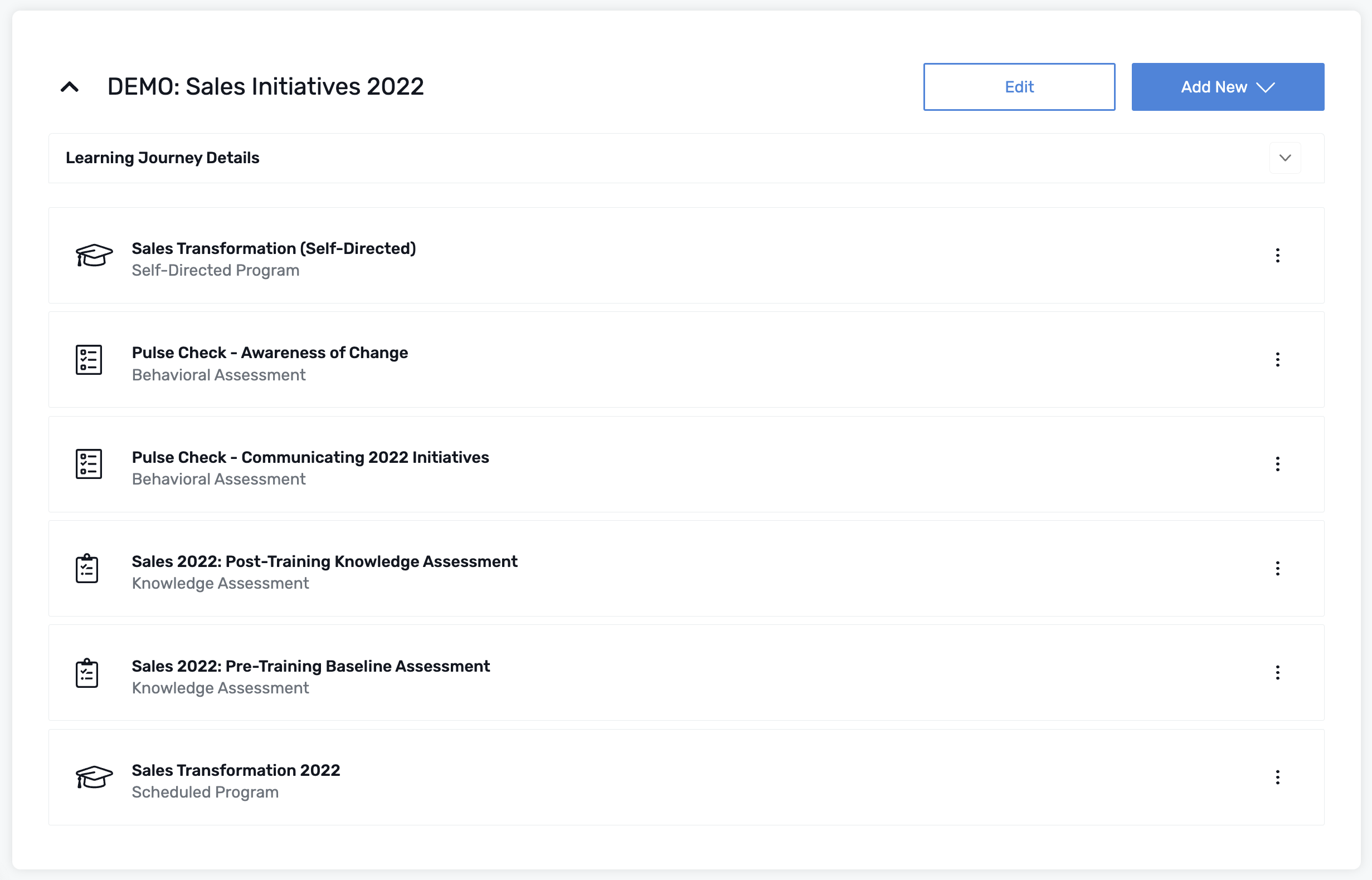
- Under Branding you'll find Use company default or Custom configuration
- Select Custom configuration to choose preferred:
- Color (hex code option)
- Logo File (specs link below)
- Background pattern (optional)
- If you'd like to use these options as your main configuration, select Use as company default
- Click Save to set your branding changes
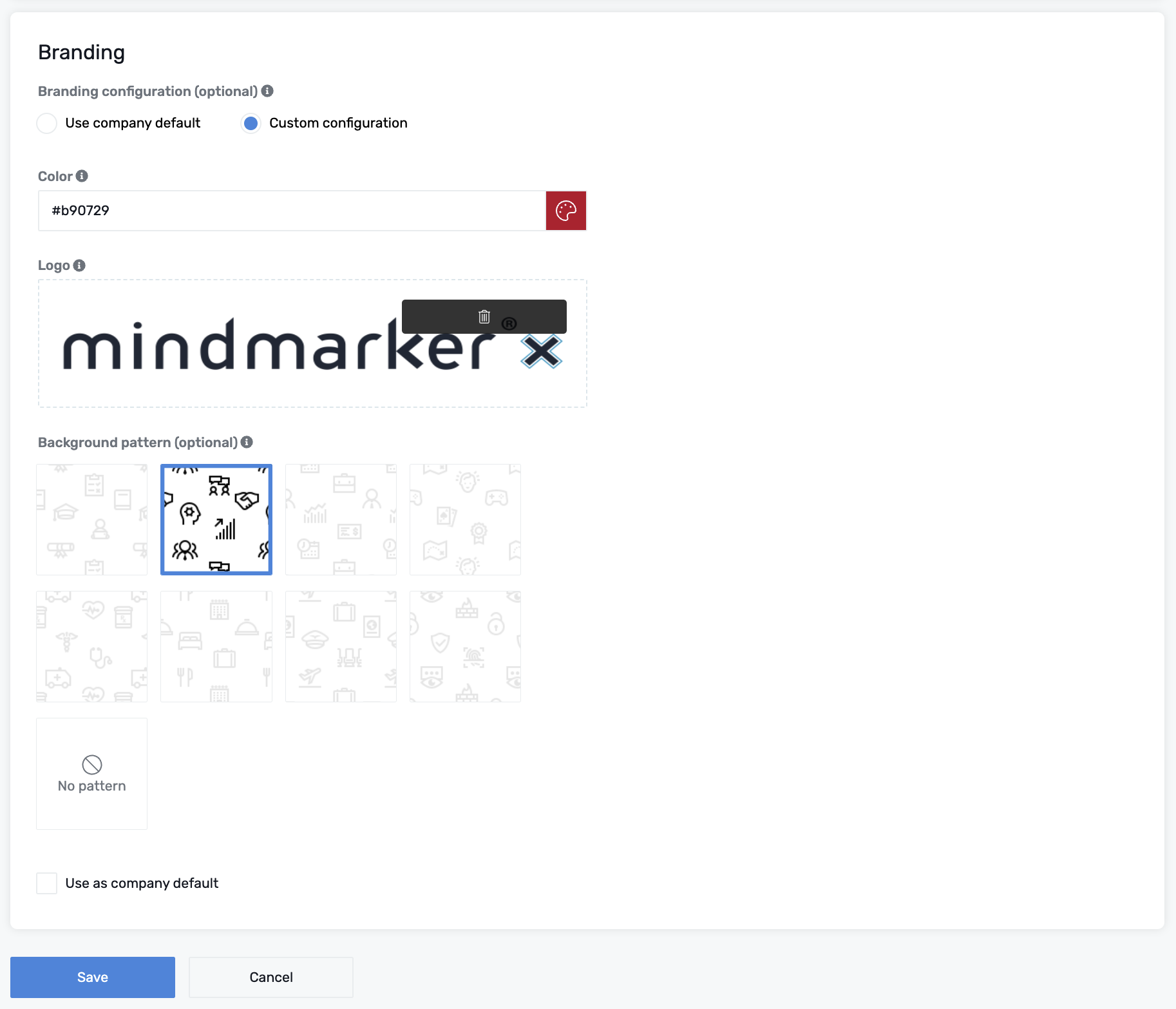
For logo file specs and information about media types, please see Supported Media File Types.
