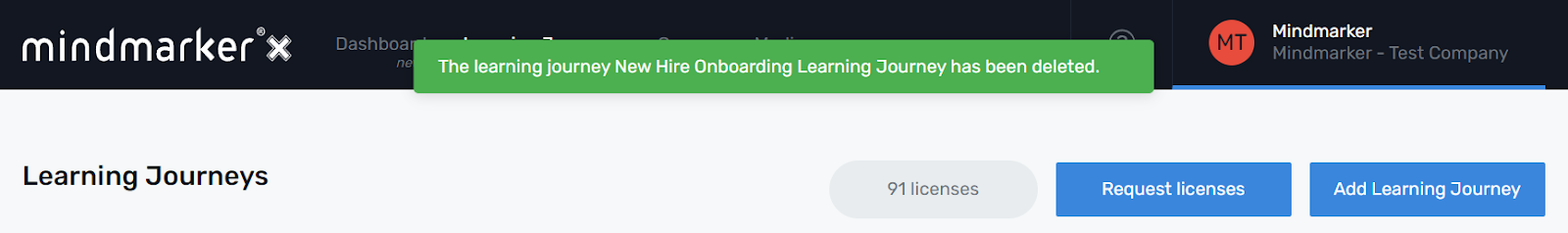Deleting a Learning Journey
Steps to delete a Learning Journey from your Admin Portal.
-
Navigate to Learning Journeys Menu
- Click Learning Journeys on your menu bar.
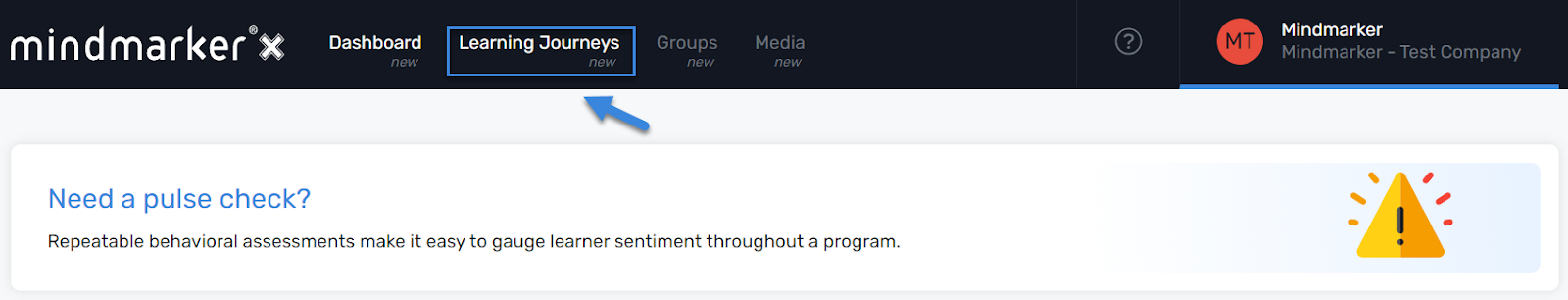
-
Select Learning Journey
- Choose the Learning Journey you want to delete, then click Edit.
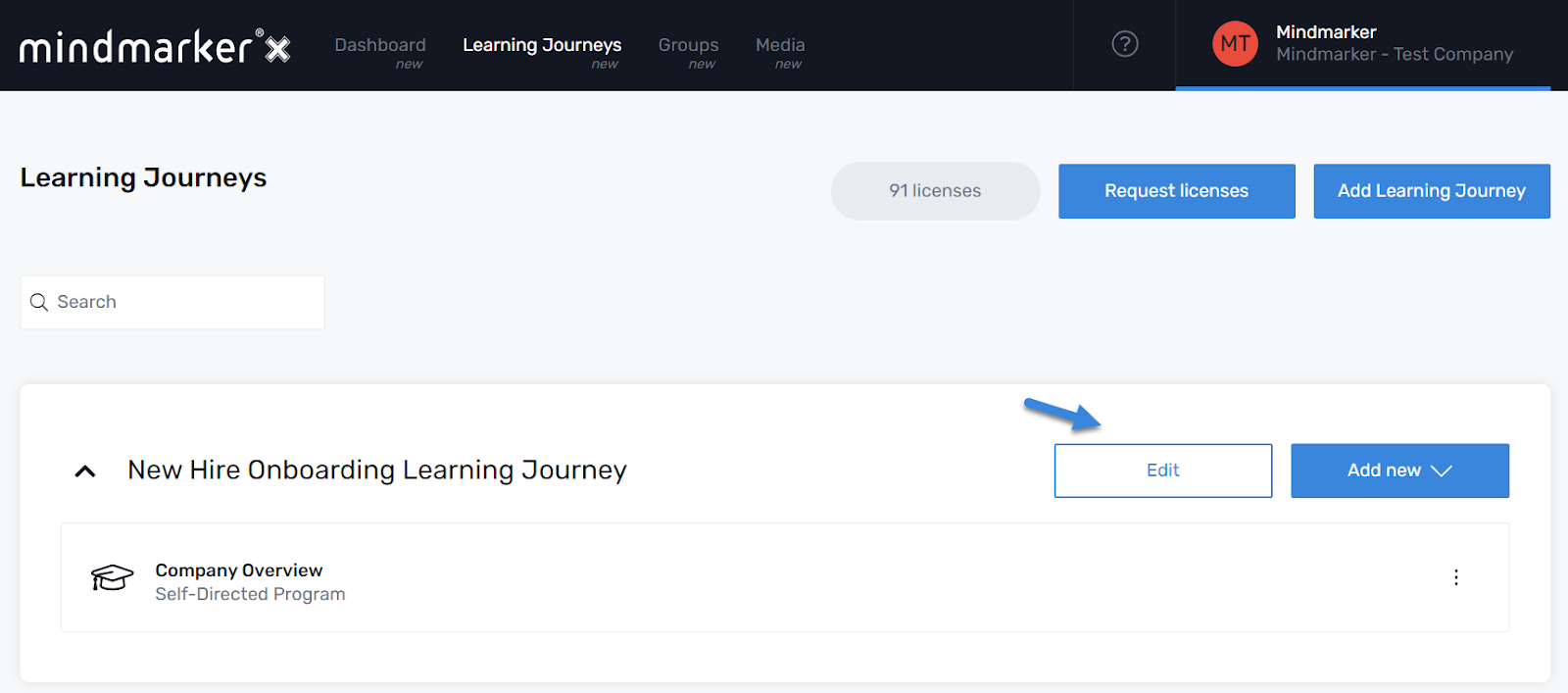
-
Delete Learning Journey
- When the screen displays, click Delete.

- When the pop-up screen displays, type the word DELETE in the text box and click Delete to remove the Learning Journey.
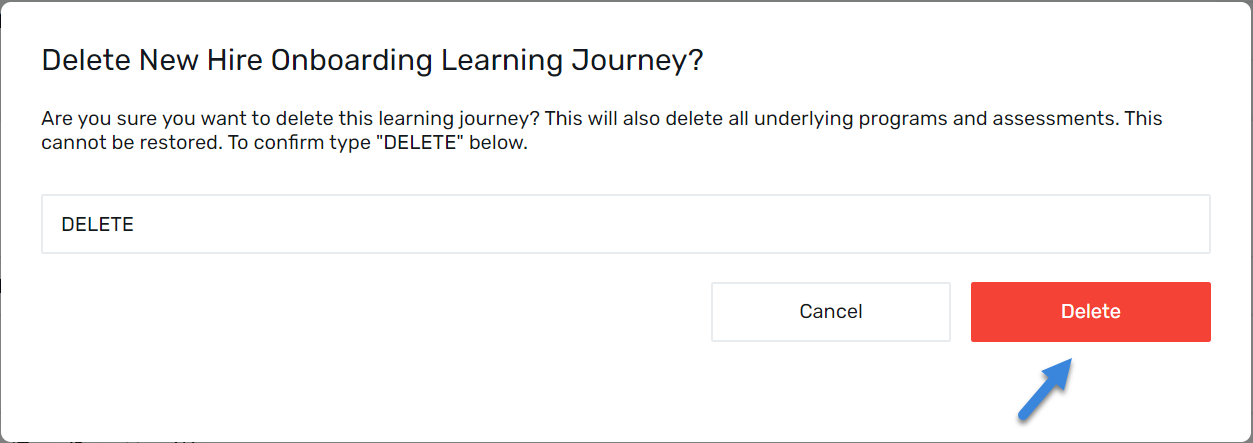
- A pop-up message will appear confirming that the Learning Journey was successfully deleted.