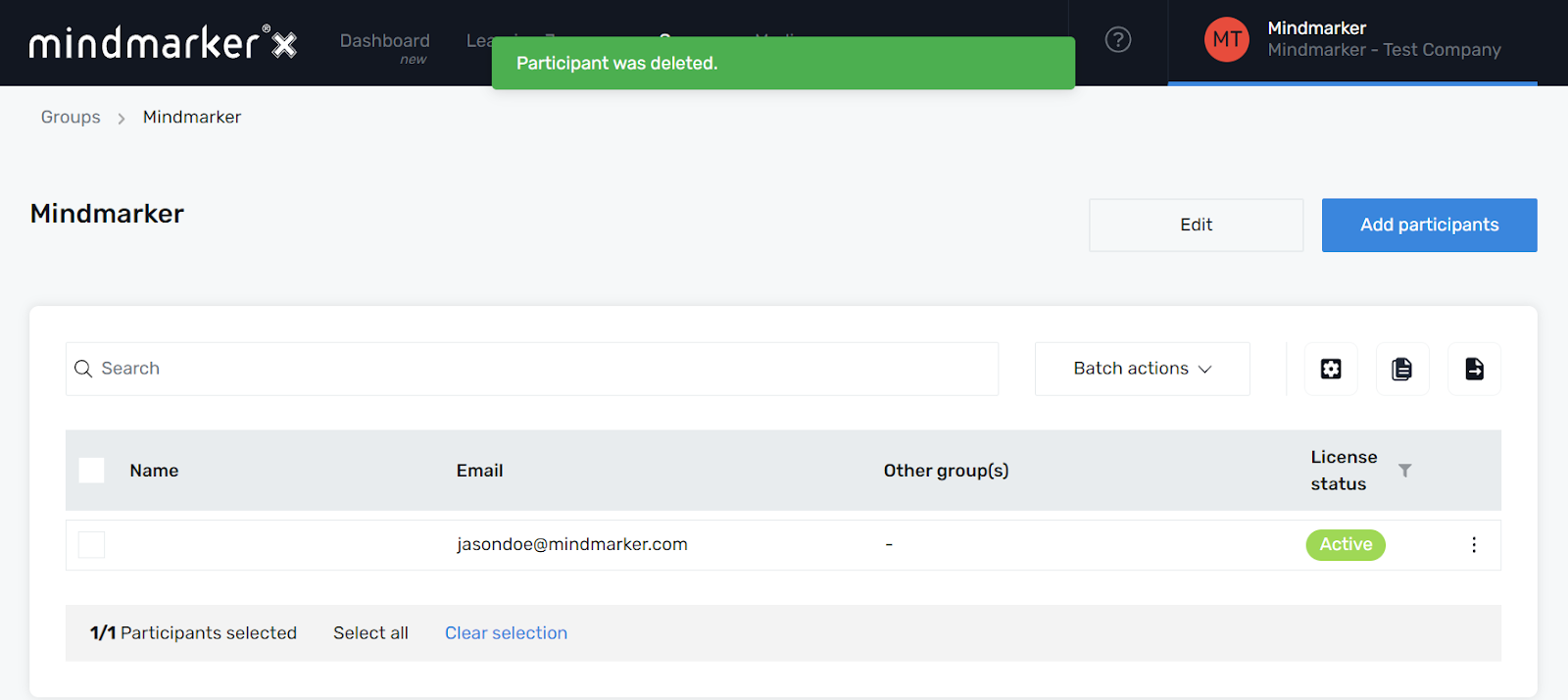Deleting Participants From a Group
Steps to delete participants from existing groups.
-
Navigate to Groups Menu
- Click on Groups from your menu bar.
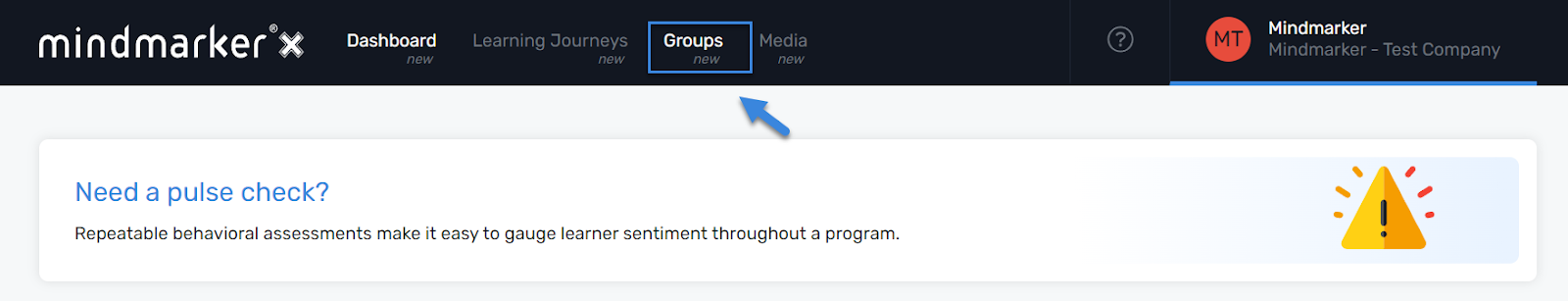
-
Select Group
- On the Available Participant Groups screen, click the Group you want to delete the participant(s) from by selecting the (⋮) menu, then click Participants.
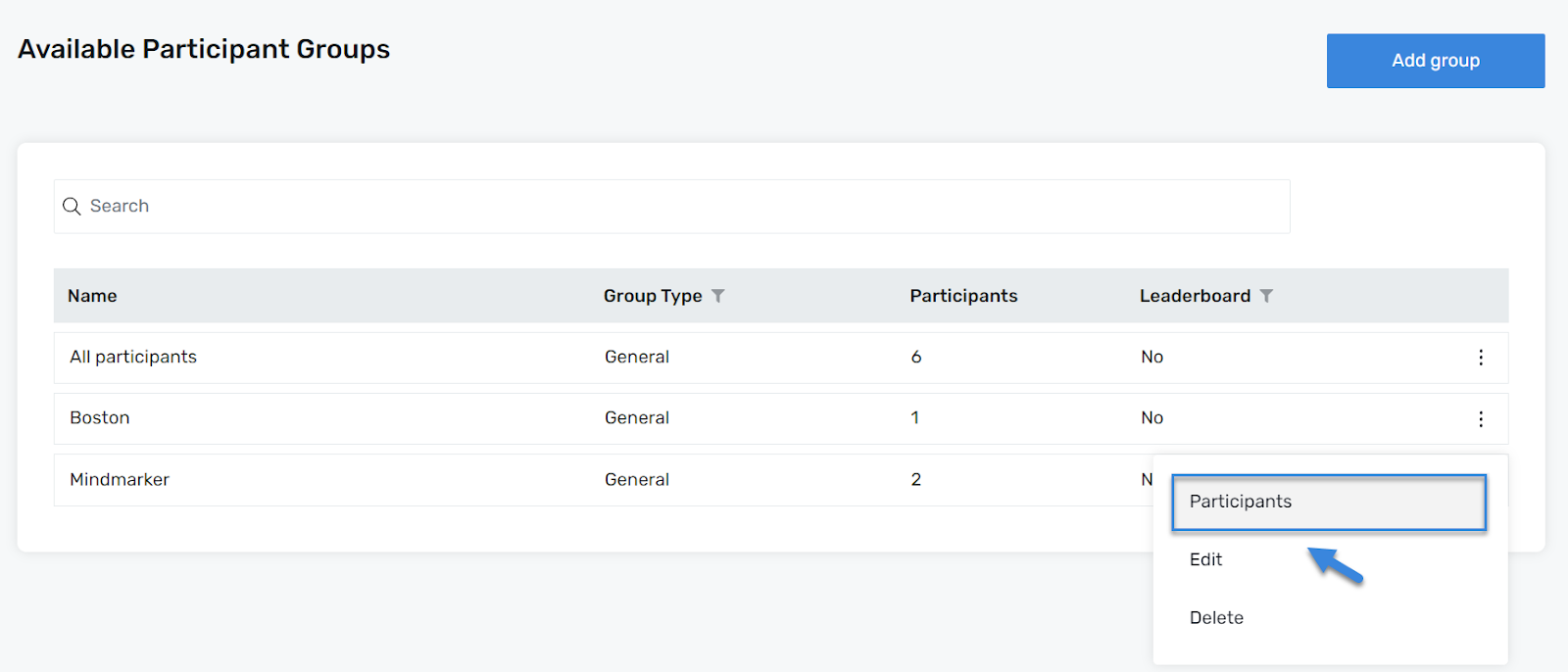
-
Delete Participants
- Once you’ve selected the Group, mark the participant(s) and delete them by selecting the (⋮) menu, then click Delete.
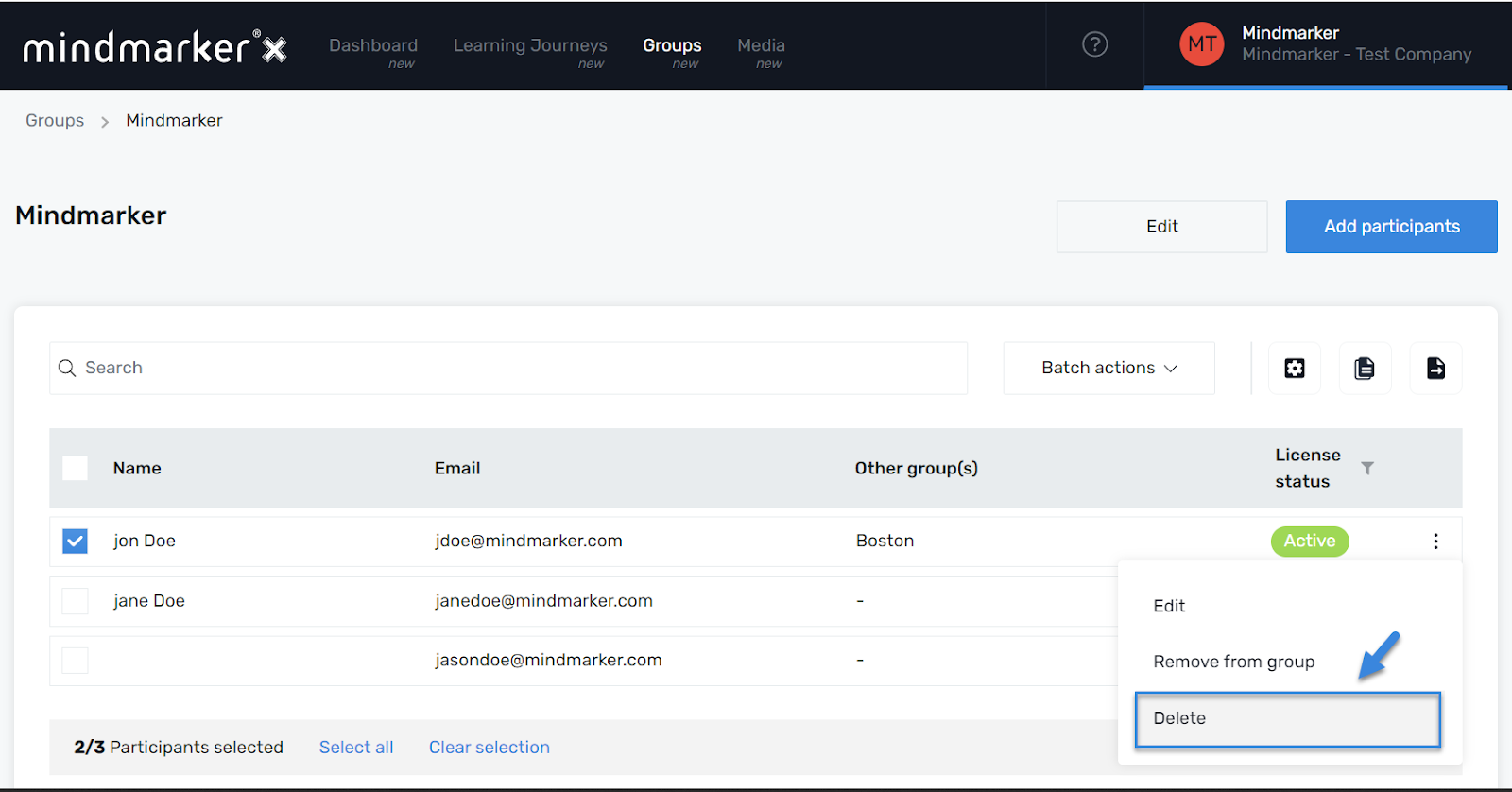
- When the pop-up screen displays, type the word DELETE in the text box and click Delete to remove the program.
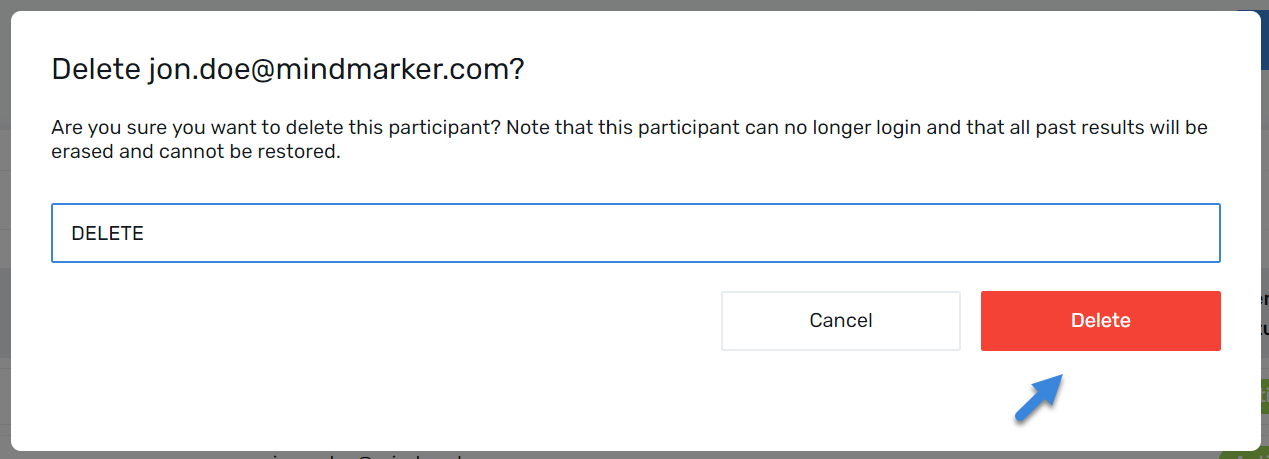
- A pop-up message will appear, confirming the deletion of participant(s) from the group.