Accessing the underlying data in .xlsx format is easier than ever.
-
Navigate to your Learning Journeys menu
- Click Learning Journeys from your menu bar.
- Click Learning Journeys from your menu bar.
-
Select the desired Program
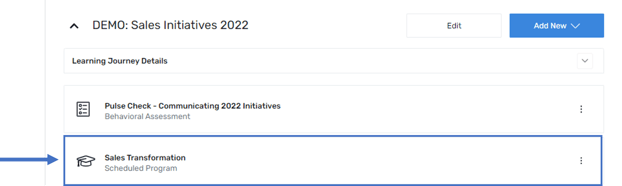
-
Click Program Analytics at the top of the page
-
Within Program Analytics, there are 2 options to export your data
- To access all program data in one file, select Export All Data in the upper-right corner download responses for all mindmarkers from all participants
- Each tab contains a table that can be exported individually by clicking on the export icon as shown below.
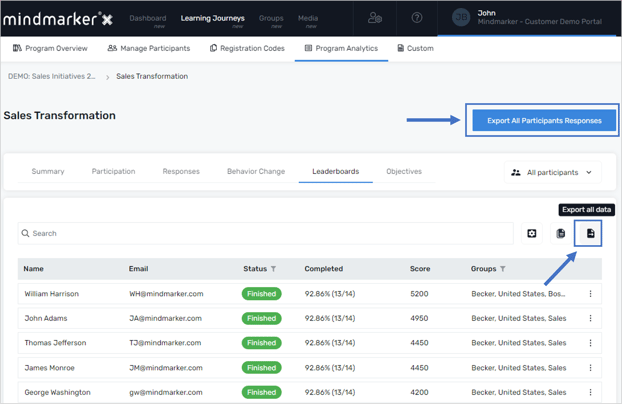
- To access all program data in one file, select Export All Data in the upper-right corner download responses for all mindmarkers from all participants
