How to update account details in the web browser and on a mobile device.
In the web browser app select the Settings option in the upper right corner.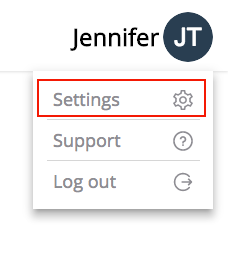
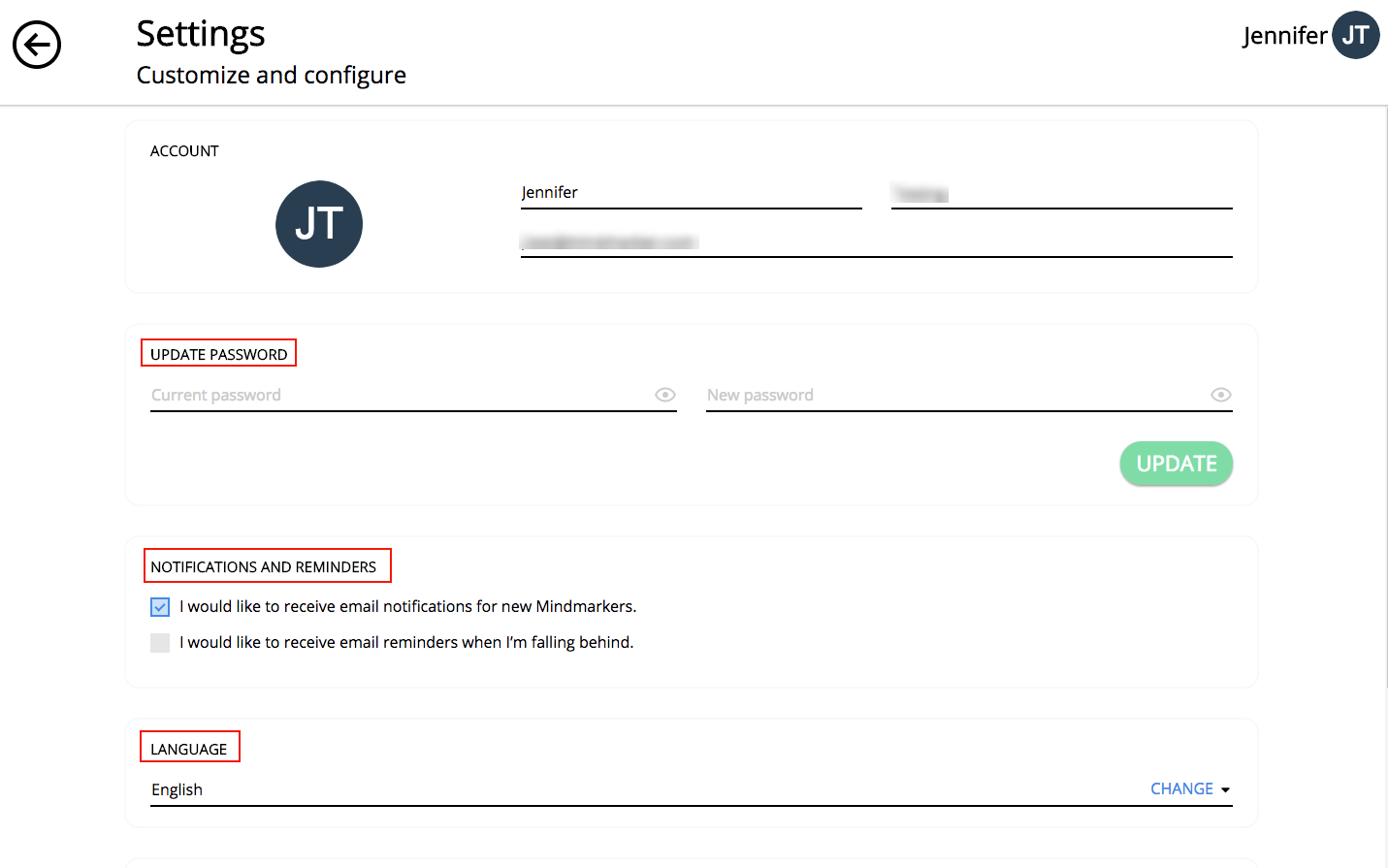
For Mobile
Click on the Menu icon and select “Settings," then update your account information.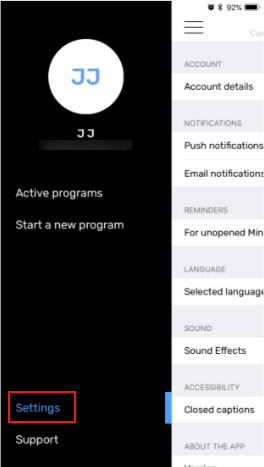
Please keep in mind, because the email address and username are the same, changing your email address will also change your username.
