Instructions on resetting your password.
On either a mobile device or a web browser, open the login page of the Mindmarker application by selecting "I am an existing user." Provide the email address with which you're registered for Mindmarker.
Note: this can be automatically done for you if you were already logged in once on this device.
Click the “Forgot password” link underneath the "Password" field as shown in the figure below. You will now receive an email with instructions to reset your password.
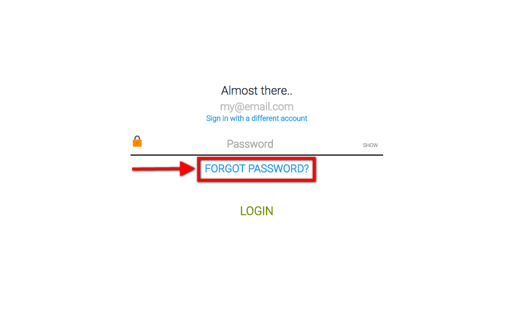
|
