Renewing Expired Participant Licenses
Steps to manually renew expired participant licenses.
-
Navigate to Learning Journeys Menu
- Click Learning Journeys on your menu bar.

-
Select Program
- Choose the program you want to add participants to by selecting the (⋮) menu, then click Manage Participants.
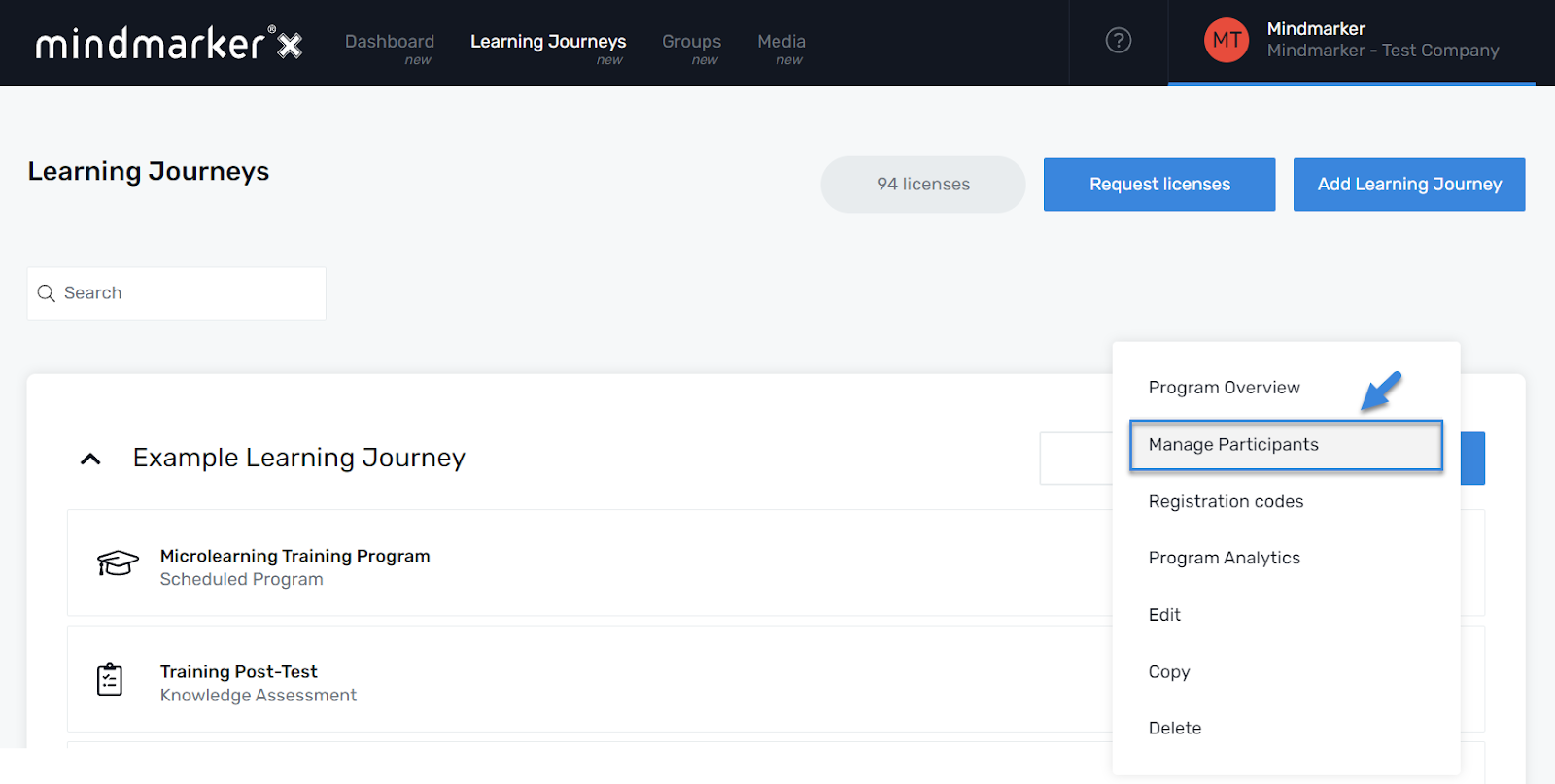
- Once you’ve selected your Program, mark the participant(s) and renew the license by selecting the (⋮) menu, then click Renew license.

-
Renew License
- A pop-up screen will appear to confirm the name(s) selected. When ready, click Confirm.

- A pop-up message will appear confirming the license(s) was successfully renewed.

