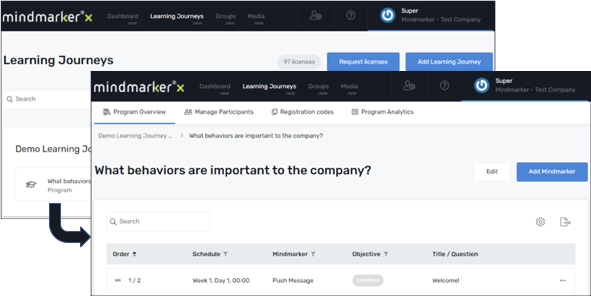How to start another Mindmarker Program on the mobile or web app.
If you're a current Mindmarker participant and would like to register for an additional program with a provided code, you can do so by taking the following steps:
- Login in to your Mindmarker account
- Click the green + icon in the bottom right corner of the page
- You'll be presented with the page to enter in your additional program code
- Once you enter your code, you'll have access to the new program
Left: Browser example
Right: Mobile example