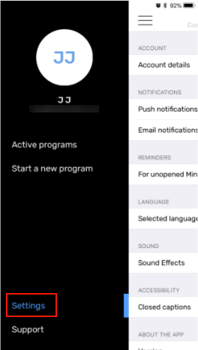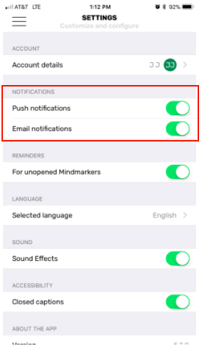How to turn on notifications for the app, web, and emails, and why you should.
We want to make sure that you get the most out of your Mindmarker program. Mindmarkers are strategically sent to you at specific times to maximize the impact and to help you increase knowledge retention. Therefore, it's important that you complete each Mindmarker as soon as you receive it.
We recommend you update your device settings to receive Mindmarker notifications so that you will always be alerted when you have a new Mindmarker.
Turning on your notifications is easy, but may differ slightly depending on your device and operating system.
iOS (iPhone & iPad) See screenshots below
- Open Settings on your iPhone or iPad
- Select Notifications and select the Mindmarker App from the list of Apps
- Toggle on Allow Notifications
Note: We recommend using Alerts as your Alert Style.
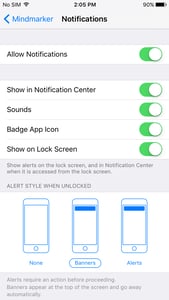

Android
To start receiving push notifications on your Android device, please follow the instructions listed below:
- Navigate to Settings on your Android device
- Click on Apps in the sub-menu Device
- Select Mindmarker from the list of Apps
- Once in the App info view, select Notifications to review notification settings
- Review all notification settings to confirm that Block all and Show silently are turned off
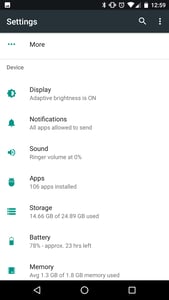
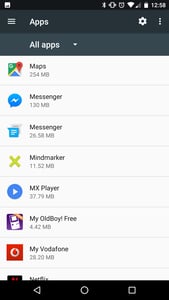

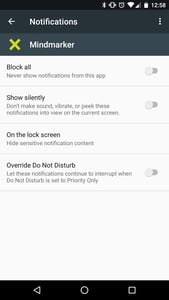
Web (Browser)
Follow the instructions listed below to update your notification settings:
- Log in to the Mindmarker Portal
- Click on the gear icon in the top right of the screen to view Account Settings
- Scroll down to find Notification Settings
- Select or un-select any notification reminders you'd like to update
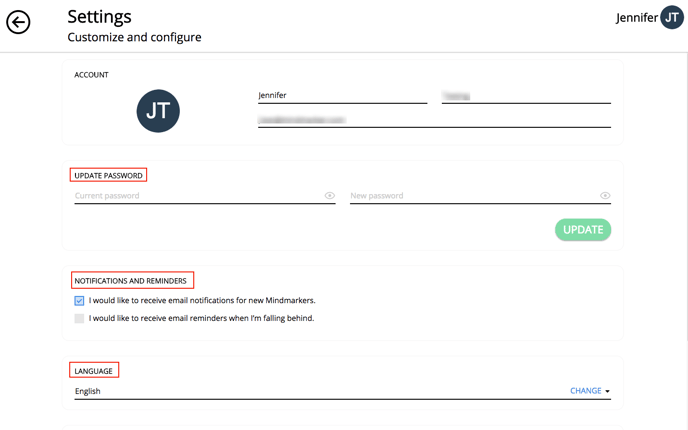
Emails and Reminders
If you'd like to receive email notifications in addition to app notifications, please follow these instructions:
- Open the Mindmarker App
- Click on the Menu icon and then click on Settings
- Toggle on or off Mindmarker Notifications